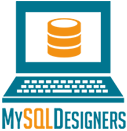Tuning MySQL Server Parameters for Peak Performance
You’ll need to carefully configure your MySQL server parameters to achieve peak performance, as the default settings often provide a balance between performance and reliability that may not meet your specific needs. To start, allocate sufficient memory to the InnoDB buffer pool, monitor buffer pool utilisation, and adjust the sort and read buffer sizes. Optimising the query cache and indexing strategies is also vital, as is fine-tuning thread pool and connexion management. By monitoring key metrics like query response time and CPU utilisation, you’ll be well on your way to peak performance – and tweaking these parameters will only take you further.
Key Takeaways
• Allocate sufficient memory to the InnoDB buffer pool to reduce disk I/O operations and optimise query performance.• Optimise the query cache size to minimise memory waste and maximise performance, ensuring frequently accessed data is stored in the cache.• Implement a multi-level cache hierarchy and adjust the sort buffer size to dramatically impact query performance and reduce disk I/O operations.• Effectively manage thread pool and connexion limits to handle a large number of concurrent connexions and queries efficiently, preventing connexion overload.• Monitor key metrics such as query response time, CPU utilisation, disk I/O, and connexion latency to identify areas for optimisation and ensure peak MySQL server performance.
Understanding MySQL Server Defaults

When you instal MySQL, the server comes with a set of default parameters that are carefully chosen to provide a good balance between performance and reliability for a wide range of use cases. These default settings are stored in configuration files, which can be found in the MySQL instilment directory.
The primary configuration file is my.cnf (or my.ini on Windows), which contains a set of directives that control various aspects of the server’s behaviour.
Understanding these default settings is vital, as they can greatly impact your database’s performance. For instance, the default settings for memory allocation, thread concurrency, and query caching can profoundly influence the server’s responsiveness and throughput.
By examining the default settings, you can identify areas that may require adjustments to optimise performance for your specific use case.
The default settings are organised into groups, each controlling a specific aspect of the server’s behaviour.
For example, the [**mysqld**] group defines settings related to the MySQL server itself, while the [client] group defines settings for client connexions.
Optimising Buffer Pool Size

As you optimise your MySQL server’s buffer pool size, you’ll need to carefully balance buffer pool allocation with memory utilisation ratio.
If you allocate too little memory to the buffer pool, queries will be slow and inefficient, but allocating too much can lead to wasted resources.
Buffer Pool Allocation
To optimise your MySQL server’s performance, you’ll need to allocate sufficient memory to the InnoDB buffer pool, which acts as a cache for frequently accessed data. The buffer pool size directly impacts your server’s performance, as it reduces the need for disk I/O operations. A well-sized buffer pool guarantees that frequently accessed data is readily available in memory, minimising the time it takes to fetch data from disk.
When allocating memory to the buffer pool, consider the following factors:
-
Buffer Utilisation: Monitor your buffer pool’s utilisation rate to verify it’s not too high or too low. Aim for a utilisation rate between 60% and 80%.
-
Memory Fragmentation: Be mindful of memory fragmentation, which can occur when the buffer pool is too small or has inadequate memory allocation.
-
Data Size and Complexity: Consider the size and complexity of your dataset when allocating memory to the buffer pool.
-
System Resources: Confirm you have sufficient system resources, such as RAM and CPU, to support the allocated buffer pool size.
Memory Utilisation Ratio
You can optimise the buffer pool size by tracking the memory utilisation ratio, which indicates how efficiently the buffer pool is using the allocated memory.
This ratio is vital in preventing memory leaks, which can lead to performance degradation and even crashes. A low memory utilisation ratio indicates that the buffer pool isn’t using the allocated memory efficiently, resulting in wasted resources. On the other hand, a high ratio indicates that the buffer pool is using the allocated memory effectively, reducing the need for resource allocation.
To optimise the buffer pool size, you should aim for a memory utilisation ratio between 70% and 90%. This allows for efficient use of allocated memory while leaving some headroom for unexpected workload spikes.
If the ratio is too low, you can increase the buffer pool size to reduce the number of disk I/O operations. Conversely, if the ratio is too high, you can decrease the buffer pool size to prevent memory leaks and reduce resource allocation.
Fine-Tuning Sort and Read Buffers

Optimising MySQL’s sort and read buffers can substantially reduce query execution time and improve overall system performance. As you fine-tune these buffers, you’ll be able to reduce the amount of Disk I/O operations, which can be a substantial bottleneck in your system.
Key considerations to keep in mind when fine-tuning your sort and read buffers:
-
Sort Buffer Size: Adjusting the sort buffer size can dramatically impact query performance. A larger sort buffer can improve performance, but it also increases memory usage.
-
Read Buffer Size: The read buffer size determines how much data is read from disk into memory. A larger read buffer can reduce Disk I/O, but it also increases memory usage.
-
Read Ahead: Enabling read ahead allows MySQL to prefetch data from disk into memory, reducing the number of Disk I/O operations.
-
Buffer Optimisation: Optimising your buffer sizes and read ahead settings can notably reduce query execution time and improve overall system performance.
Query Cache Configuration Best Practises

As you configure your query cache, you’ll want to focus on optimising the cache size to minimise memory waste and maximise performance.
You’ll also need to keep a close eye on your query cache hit ratio, as a low ratio can indicate inefficient caching and decreased performance.
Cache Size Optimisation
By tuning the query cache size, your MySQL server can substantially reduce the overhead of repetitive queries, thereby improving overall system performance. A well-configured query cache can notably reduce the latency associated with executing repetitive queries, allowing your system to respond more efficiently to user requests.
To optimise your query cache size, consider the following best practises:
-
Cache Hierarchy: Implement a multi-level cache hierarchy to take advantage of data locality, reducing the number of disk I/O operations and improving overall system performance.
-
Cache Size: Set the query cache size to a value that balances memory usage with performance gains, taking into account the available system resources and query patterns.
-
Data Locality: Verify that frequently accessed data is stored in the cache, reducing the need for disk I/O operations and minimising latency.
-
Cache Fragmentation: Regularly monitor and defragment the query cache to prevent performance degradation over time.
Query Cache Hit Ratio
You can substantially impact your MySQL server’s performance by maintaining a high query cache hit ratio, which is the percentage of queries that are served from the cache rather than requiring a database lookup. A high query cache hit ratio indicates that your cache is efficiently serving queries, reducing the load on your database and improving overall performance.
To achieve peak cache efficiency, it is crucial to understand your query patterns. Analyse your query patterns to identify frequently executed queries and optimise them for caching. You can use the SHOW STATUS command to monitor your query cache hit ratio.
Here’s a breakdown of query cache hit ratio benchmarks:
| Hit Ratio | Cache Efficiency | Performance Impact |
|---|---|---|
| < 20% | Poor | High load on database, slow performance |
| 20-50% | Fair | Moderate load on database, decent performance |
| 50-80% | Good | Low load on database, fast performance |
| > 80% | Excellent | Minimal load on database, ideal performance |
Indexing and Temporary Table Optimisation

When indexing large tables, MySQL’s ability to efficiently utilise indexes profoundly impacts query performance, making informed index selection essential for peak database operation. You must carefully weigh indexing strategies to guaranty top-notch performance.
There are several indexing strategies to weigh:
- Column indexing: Indexing individual columns used in WHERE, JOIN, and ORDER BY clauses can markedly improve query performance.
- Compositae indexing: Creating indexes on multiple columns can further refine queries that use these columns.
- Covering indexes: Including all columns needed for a query in the index can eliminate the need for additional table lookups, reducing I/O operations.
- Clustered indexes: Organising data physically on disk based on the index can refine range queries and sorting operations.
In addition to indexing, temporary table optimisation is pivotal for efficient query execution. Temporary tables are often used to store intermediate results, and their storage location and indexing can notably impact performance.
By default, MySQL stores temporary tables on disk, which can lead to slow query performance. To mitigate this, you can configure MySQL to store temporary tables in memory (RAM) using the tmp_table_size and max_heap_table_size variables.
Thread Pool and Connexion Management

Effective thread pool and connexion management is essential for scaling MySQL servers, as it directly impacts the ability to handle a large number of concurrent connexions and queries efficiently.
As you tune your MySQL server for peak performance, it’s vital to understand how to optimise thread pool and connexion management to avoid bottlenecks and guaranty smooth operation.
When it comes to thread pool management, you’ll want to focus on thread priority. By setting the thread priority correctly, you can confirm that critical threads receive the necessary resources to handle queries efficiently.
You can use the thread_pool_priority variable to adjust the priority of threads in the pool. A higher priority will allocate more resources to the thread, while a lower priority will allocate fewer resources.
In addition to thread pool management, connexion limits are also vital. You’ll want to set connexion limits to prevent excessive connexions from overwhelming your server.
The max_connections variable controls the maximum number of connexions allowed. By setting this variable correctly, you can prevent connexion overload and guaranty that your server remains responsive.
Monitoring and Adjusting Key Metrics

To facilitate peak MySQL server performance, monitoring and adjusting key metrics is crucial, as it enables you to identify bottlenecks, optimise resource allocation, and make data-driven decisions.
You need to keep a close eye on your server’s performance metrics to guaranty it’s running at its best.
To get started, you’ll want to focus on the following key metrics:
-
Query response time: Monitor the average time it takes for queries to execute, and identify slow-performing queries that need optimisation.
-
CPU utilisation: Keep an eye on CPU usage to confirm it’s not maxed out, leaving room for unexpected spikes in traffic.
-
Disk I/O: Monitor disk read and write speeds to identify potential bottlenecks in your storage subsystem.
-
Connexion latency: Track the time it takes for connexions to be established, and optimise your connexion pool accordingly.
Conclusion
You’ve finally tamed the beast that’s MySQL server optimisation, and it’s about time!
After all, who needs a social life when you can spend your Friday nites tweaking buffer pool sizes and query cache configurations?
But in all seriousness, with these expert-level tweaks, your MySQL server is now a finely-tuned machine, ready to handle even the most demanding workloads.
Now, go ahead and take a well-deserved break – your server (and your users) will thank you.
Contact us to discuss our services now!