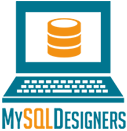Integrating Mysql With Popular Web Frameworks and Languages
When integrating MySQL with popular web frameworks and languages, you’ll need to leverage specific tools and libraries to facilitate seamless interactions. For instance, Ruby on Rails uses the mysql2 gem, Python relies on the mysql-connecter-python library, and PHP utilises the MySQLi extension. Node.js, on the other hand, employs Sequelize for Object-Relational Mapping. By choosing the right tools, you can harness the strengths of each technology to build robust, scalable, and maintainable systems. As you explore the nuances of MySQL integration, you’ll uncover even more insights into optimising queries, facilitating high availability, and troubleshooting common issues – and that’s just the beginning.
Key Takeaways
• Ruby on Rails uses the mysql2 gem to connect to MySQL, providing a simple and efficient interaction with the database.• Python scripts utilise the mysql-connecter-python library to directly connect to MySQL databases.• PHP’s MySQLi extension offers a robust and object-oriented interface for interacting with MySQL databases.• Node.js applications use Sequelize, a popular Object-Relational Mapping (ORM) tool, to interact with MySQL databases.• Django, Laravel, and Sequelize provide ORM systems that abstract underlying database complexity, enabling intuitive interactions with MySQL.
Connecting Mysql With Ruby on Rails

To connect MySQL with Ruby on Rails, you’ll need to configure the Rails application to interface with the MySQL database, using the mysql2 gem to establish a connexion.
This gem provides a simple and efficient way to interact with your MySQL database, allowing you to perform CRUD (Create, Read, Update, Delete) operations seamlessly.
Once you’ve added the mysql2 gem to your Gemfile and run the bundle instal command, you can start configuring your Rails application to connect to your MySQL database.
You’ll need to update your database.yml file to specify the MySQL adaptor, along with your database credentials.
After configuring your database connexion, you can start creating your database schema using Rails Migrations.
Rails Migrations provide a version-controlled way to manage changes to your database schema, allowing you to easily roll back or forward changes as needed.
Django’s ORM and MySQL Integration

When integrating MySQL with Django, you’ll leverage the power of Django’s Object-Relational Mapping (ORM) system, which abstracts the underlying database complexity, allowing you to interact with your MySQL database using intuitive, Pythonic syntax. This means you can define your database schema using Python classes, and Django will take care of creating the corresponding database tables.
Three key benefits of using Django’s ORM with MySQL:
-
Declarative schema definition: You define your database schema using Python classes, and Django creates the corresponding database tables. This approach maintains consistency between your code and database schema.
-
Automatic database migrations: Django provides a migration system that allows you to evolve your database schema over time. You can create and apply migrations to update your database schema, keeping your database in synch with your code.
-
Rich model metadata: Django’s ORM provides rich metadata about your models, including field types, relationships, and validation rules. This metadata is used to generate database queries, validate user input, and provide useful error messages.
Laravel’s Eloquent and MySQL
As you explore Laravel’s Eloquent, you’ll discover its robust capabilities for interacting with MySQL databases.
You’ll learn how to harness the power of Eloquent’s ORM basics, leveraging query builder methods to craft efficient and scalable database queries.
Eloquent ORM Basics
You’ll be working with Eloquent, Laravel’s robust Object-Relational Mapping (ORM) system, which provides a simple and intuitive way to interact with your MySQL database.
As you explore Eloquent, you’ll appreciate its architecture, which is built around a set of ORM patterns that abstract away the complexities of database interactions.
Three key aspects of Eloquent’s ORM patterns are:
-
Entity-Relationship Modelling: Eloquent uses a conceptual representation of your database, allowing you to define relationships between entities (tables) and manipulate them using intuitive methods.
-
Lazy Loading: Eloquent’s lazy loading mechanism enables you to load related data only when needed, reducing unnecessary database queries and improving performance.
-
Query Building: Eloquent provides a fluent interface for building queries, enabling you to construct complex database queries using a readable and maintainable syntax.
Query Builder Methods
Build complex database queries with ease using Laravel’s Eloquent query builder methods, which provide a fluent interface for constructing and executing queries on your MySQL database.
You’ll appreciate the simplicity and readability of the fluent syntax, making it easy to build and modify queries as needed.
When working with data, you often need to filter results based on specific conditions.
Eloquent’s query builder methods provide a range of conditional filtering options, such as where, orWhere, and whereBetween.
These methods allow you to specify conditions for your query, ensuring that only the desired data is retrieved from your MySQL database.
For example, you can use the where method to filter results based on a specific column value.
The orWhere method can be used to add additional conditions to the query.
By chaining these methods together, you can create complex queries with ease.
With Eloquent’s query builder methods, you can focus on building robust and efficient database queries, without having to write raw SQL code.
Relationship Handling
When defining relationships between models in a Laravel application, you’re basically mapping the connexions between tables in your MySQL database. This process is a vital aspect of data modelling, as it enables you to establish meaningful relationships between different entities in your database.
To effectively handle relationships in Laravel, you’ll need to define the relationships in your Eloquent models using methods such as hasOne, hasMany, belongsTo, and belongsToMany. For example, if you have a User model and an Order model, you might define a hasMany relationship between the two, indicating that a user can have multiple orders.
Three key considerations when handling relationships in Laravel are:
-
Define relationships carefully: Make sure you’re defining relationships that accurately reflect the connexions between your database tables.
-
Optimise joins: Use Laravel’s built-in join optimisation features to minimise the number of database queries and improve performance.
-
Use anticipatory loading: Use Laravel’s anticipatory loading feature to load related models in a single database query, reducing the number of queries and improving performance.
Php’s Mysqli Extension for Mysql

Php’s MySQLi extension provides a robust and object-oriented interface for interacting with MySQL databases, allowing developers to harness the full power of MySQL’s features and functionality.
With MySQLi, you can take advantage of advanced features like prepared statements, transactional support, and multi-query execution, making it an ideal choice for building scalable and secure web applications.
One of the key benefits of using MySQLi is its emphasis on security.
By using prepared statements, you can mitigate the risk of SQL injection attacks, a common vulnerability in web applications. Additionally, MySQLi supports SSL encryption, ensuring that data transmitted between your application and the MySQL server remains secure.
When it comes to optimisation, MySQLi provides several features to help you squeeze the most out of your MySQL database.
For example, you can use MySQLi’s built-in support for asynchronous queries to improve performance and reduce latency. Additionally, MySQLi’s support for persistent connexions and connexion pooling enables you to optimise resource utilisation and reduce the overhead associated with establishing new connexions.
Python’s Mysql-Connecter Library

As you explore Python’s Mysql-Connecter Library, you’ll need to instal the necessary packages to establish a connexion with your MySQL database.
Next, you’ll create a database connexion using the connecter’s API, which enables you to execute SQL queries and interact with your database.
Installing Mysql-Connecter
You’ll need to instal the mysql-connecter-python library, a pure Python driver that enables your Python scripts to connect directly to MySQL databases. This library allows you to leverage the full range of MySQL features, making it a reliable choice for integrating MySQL with your Python applications.
To get started, you’ll need to instal the mysql-connecter-python library using pip:
pip instal mysql-connecter-pythonThe mysql-connecter-python library offers three key benefits:
Reliability: The mysql-connecter-python library is a pure Python driver, ensuring that your applications remain stable and reliable.
Performance: By connecting directly to MySQL databases, you can optimise your application’s performance and reduce latency.
Flexibility: The mysql-connecter-python library provides a robust set of features, enabling you to troubleshoot common MySQL issues and compare different connecter options.
With the mysql-connecter-python library installed, you’re ready to create a database connexion and start integrating MySQL with your Python applications.
Creating Database Connexion
Establish a connexion to your MySQL database by creating a Connecter/Python object, passing in the required database credentials and configuration options. You’ll need to provide the hostname, username, password, and database name. Additionally, you can specify other configuration options, such as the port number, socket, and charset. Guaranty database security by using secure credentials and limiting access to authorised users.
When creating a connexion, you can also enable connexion pooling, which allows multiple threads to share the same connexion, improving performance and reducing the overhead of creating new connexions. This is particularly useful in web applications where multiple requests need to access the database concurrently.
Once you’ve established a connexion, you can use the connexion object to execute SQL queries, retrieve results, and perform other database operations. Remember to close the connexion when you’re done to free up resources and prevent potential security vulnerabilities. By following best practises for database security and connexion management, you can make certain a reliable and efficient connexion to your MySQL database.
Executing SQL Queries
With your connexion established, execute SQL queries using the cursor object’s execute() method, which takes a SQL statement as a string argument and returns the number of affected rows.
This method is flexible, allowing you to execute various types of SQL queries, including SELECT, INSERT, UPDATE, and DELETE statements.
To guaranty security, make it a priority to avoid SQL Injection by using parameterised queries or escaping user input properly.
This prevents attackers from injecting malicious SQL code, which can compromise your database.
Use parameterised queries: Pass user input as parameters to prevent SQL Injection.
Optimise queries: Use indexing, caching, and efficient query structures to improve performance.
Monitor query performance: Analyse query execution time and optimise accordingly to ensure efficient database operations.
Node.js and MySQL Using Sequelize

Sequelize, a popular Object-Relational Mapping (ORM) tool, enables you to interact with your MySQL database in Node.js applications, providing a high-level abstraction layer that simplifies database operations.
By using Sequelize, you can define models that represent your database tables, and then use these models to perform CRUD (Create, Read, Update, Delete) operations. This allows you to focus on your application’s logic without worrying about the underlying database complexity.
One of the key benefits of using Sequelize is its built-in caching mechanism. By default, Sequelize caches query results to improve performance. This means that if you execute the same query multiple times, Sequelize will return the cached result instead of re-executing the query.
You can also configure caching to suit your specific needs.
When it comes to debugging, Sequelize provides a built-in debugger that allows you to inspect and debug your database queries.
You can use the sequelize-debug package to log and debug your queries, which is especially useful when working with complex queries or troubleshooting issues.
In addition, Sequelize provides support for transactions, migrations, and associations, making it a powerful tool for building robust and scalable Node.js applications that interact with MySQL databases.
With Sequelize, you can focus on building your application’s logic while leaving the database complexities to the ORM.
MySQL Configuration for High Availability

You’ve successfully integrated your Node.js application with MySQL using Sequelize, but now it’s time to guaranty your database can handle high traffic and sudden failures by configuring it for high availability. This is vital to confirm your application remains online and responsive even in the face of unexpected server crashes or high traffic spikes.
To achieve high availability, you’ll need to implement the following configurations:
-
Load Balancing: Distribute incoming traffic across multiple MySQL servers to prevent any single server from becoming overwhelmed. This can be achieved using load balancing tools like HAProxy or MySQL Router.
-
Auto Failover: Configure your MySQL servers to automatically detect and recover from failures. This can be achieved using tools like MySQL Cluster or Galera Cluster.
-
Redundancy: Guaranty that your MySQL servers are redundant, meaning that each server has a duplicate or standby server that can take over in case of a failure.
Optimising MySQL Queries for Performance

Now that your MySQL database is configured for high availability, focus on optimising your queries to extract data efficiently and minimise latency, as poorly written queries can substantially impact your application’s performance.
You’ll want to identify bottlenecks in your queries and optimise them to reduce execution time. This process is known as query optimisation.
One key aspect of query optimisation is index tuning. Indexes allow MySQL to quickly locate specific data without scanning the entire table.
By creating indexes on frequently used columns, you can notably reduce query execution time. However, careful planning of your indexing strategy is crucial, as excessive indexing can lead to increased storage requirements and slower write performance.
To optimise your queries, you’ll need to analyse the EXPLAIN plan, which provides insight into how MySQL executes your queries.
This will help you identify performance bottlenecks and opportunities for improvement. You can also use tools like the MySQL Query Analyser to identify slow queries and optimise them.
Troubleshooting Common MySQL Issues
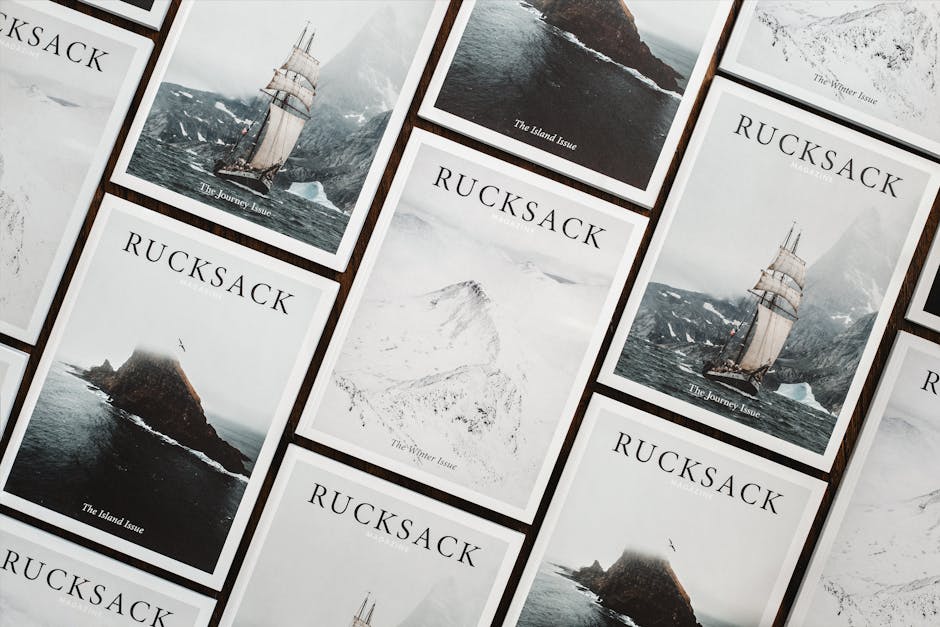
After optimising your queries for performance, you’ll inevitably encounter issues that require troubleshooting, and being able to identify and resolve common MySQL problems is vital to maintaining your application’s reliability and availability.
Even with well-optimised queries, errors can still occur, and having a solid understanding of error handling and troubleshooting techniques is necessary to quickly identify and resolve issues.
Three common MySQL issues you should know how to troubleshoot are:
- Slow Queries: Slow queries can bring your application to a crawl, causing frustration for users and impacting performance.
To troubleshoot slow queries, use the EXPLAIN statement to analyse query execution plans and identify bottlenecks. Optimise indexes, rewrite queries, and consider implementing query caching to improve performance.
- Connexion Issues: Connexion errors can occur due to misconfigured server settings, network connectivity issues, or authentication problems.
To troubleshoot connexion issues, cheque server logs for error messages, verify connexion settings, and confirm proper authentication credentials.
- Data Corruption: Data corruption can occur due to hardware failures, software bugs, or human error.
To troubleshoot data corruption, use CHECKSUM to verify data integrity, run CHECK TABLE to identify corrupted tables, and perform backups to restore data.
Conclusion
As you navigate the vast landscape of web development, MySQL stands as a beacon, guiding you through the wilderness of data storage.
You’ve traversed the domains of Ruby, Django, Laravel, PHP, Python, and Node.js, each with its unique path to MySQL integration.
Now, as you look out upon the horizon, you’ve forged an unbreakable bond between your framework of choice and the mighty MySQL.
The journey’s end is merely the beginning, for in this union lies the power to craft applications that shape the world.
Contact us to discuss our services now!