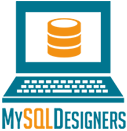Migrating From On-Premisses Mysql to Cloud Platforms: a Step-By-Step Guide
You’re about to migrate your on-premisses MySQL database to a cloud platform, a critical transformation requiring careful planning and execution. Start by evaluating your organisation’s readiness, examining infrastructure, applications, and operational capabilities. Prepare your source database by normalising data, optimising the schema, and fine-tuning storage engines. Choose the right cloud platform, considering costs, scalability, and compliance requirements. Design a cloud database that guarantees seamless integration and peak performance, then execute the migration plan, monitoring progress and addressing potential issues. Finally, optimise cloud database performance by analysing queries, implementing optimisation techniques, and allocating sufficient resources. To guaranty a smooth migration, continue with a step-by-step guide that covers each vital phase in depth.
Key Takeaways
• Assess the organisation’s readiness for migration, identifying technical expertise, resources, and business buy-in for a successful cloud migration.• Prepare the source database by normalising data, optimising the schema, and fine-tuning storage engines to meet cloud provider requirements.• Choose the right cloud platform based on total cost of ownership, flexibility, scalability, support, and compliance requirements.• Design the cloud database to guaranty seamless integration, scalability, and security, with robust access controls and encryption methods.• Execute the migration plan, validating data integrity, monitoring progress, and conducting thorough testing to ensure the cloud database meets required standards.
Assessing Readiness for Migration

Before migrating to a cloud platform, you must evaluate your organisation’s readiness to facilitate a successful shift, and this involves evaluating your current infrastructure, applications, and operational capabilities.
This evaluation is vital in identifying potential roadblocks and guaranteeing a seamless migration. You need to determine whether your organisation has the necessary technical expertise, resources, and business buy-in to support a cloud migration.
Technical debt, which refers to the cost of implementing quick fixes or workarounds, can profoundly impact your migration. You must identify areas of technical debt and prioritise their resolution to avoid adding complexity to your cloud migration.
This may involve refactoring applications, modernising infrastructure, or adopting new tools and processes.
Obtaining business buy-in is also essential, as it guarantees that stakeholders are alined with the migration goals and objectives. You must communicate the benefits of cloud migration, such as increased scalability and cost savings, to secure support from key decision-makers.
Preparing the Source Database

As you prepare to migrate your database to the cloud, you’ll need to scrutinise your source database, making certain it’s optimised for a seamless shift. This involves examining your database’s structure, identifying potential issues, and making necessary adjustments to facilitate a smooth relocation.
Data normalisation is a critical step in preparing your source database. This process involves organising your data to minimise data redundancy and improve data integrity. By normalising your data, you’ll reduce the risk of data inconsistencies and improve query performance. Review your database schema to identify opportunities for normalisation, and make adjustments as needed.
Schema optimisation is another essential step in preparing your source database. This involves analysing your database’s schema to identify areas of inefficiency and fine-tuning it for better performance. Review your database’s indexing, column data types, and query optimisation to guaranty they’re optimised for cloud deployment. You should also consider fine-tuning your database’s storage engine, as some cloud providers may have specific requirements.
Additionally, take this opportunity to review your database’s security, backups, and maintenance procedures. Confirm that your database is properly secured, and that you have a robust backup strategy in place. This will give you peace of mind as you migrate to the cloud. By taking the time to prepare your source database, you’ll set yourself up for a successful migration to the cloud.
Choosing the Right Cloud Platform

With your source database optimised and prepared for migration, you’re now ready to select a cloud platform that alines with your organisation’s specific needs and goals.
This critical step requires careful deliberation of several factors to guaranty a seamless and cost-effective migration.
Cost Considerations are a top priority when choosing a cloud platform. You’ll need to evaluate the total cost of ownership, including subscription fees, storage costs, and any additional features or services required for your database. Be sure to calculate the costs of any potential downtime or performance issues that may arise during the migration process.
Another essential factor to weigh is Vender Lockin. You’ll want to verify that your chosen cloud platform provides flexibility and scalability, allowing you to adapt to changing business needs without being tied to a specific vender. Look for platforms that offer open standards, APIs, and compatibility with various database management systems.
When evaluating cloud platforms, ponder factors such as scalability, security, and compliance requirements. You’ll also want to assess the level of support and resources provided by each platform, including documentation, community support, and professional services.
Designing the Cloud Database

As you initiate designing your cloud database, you’ll need to define the requirements that aline with your application’s needs.
You’ll also need to guaranty the security of your database by implementing robust access controls and encryption methods.
Additionally, you’ll have to decide on a cloud database architecture that supports scalability, high availability, and performance.
Cloud Database Requirements
You must define clear requirements for your cloud database to guaranty seamless integration with your application and peak performance.
As you design your cloud database, validate the scalability needs of your application. You’ll need to determine the required instance types, storage capacity, and network throughput to handle sudden spikes in traffic or growth. Additionally, you’ll need to perform compliance cheques to meet regulatory requirements such as GDPR, HIPAA, or PCI-DSS.
When defining your cloud database requirements, you should also weigh factors such as data encryption, backup and recovery, and disaster recovery.
You’ll need to decide on the level of redundancy, data replication, and failover capabilities required for high availability and minimal downtime.
Cloud Database Security
Designing a cloud database requires implementing robust security measures to protect sensitive data from unauthorised access and cyber threats.
As you migrate your MySQL database to the cloud, prioritising security is crucial to safeguard the integrity of your data.
You’ll want to start by implementing Data Encryption, which encrypts data both in transit and at rest. This guarantees that even if unauthorised access occurs, the data will be unreadable without the decryption key.
Additionally, consider using SSL/TLS certificates to encrypt data in transit.
Access Control is another critical aspect of cloud database security.
You’ll need to define roles and permissions to restrict access to sensitive data. This can be achieved by implementing Identity and Access Management (IAM) policies, which allow you to manage access to your cloud resources.
Cloud Database Architecture
When building a cloud database, two primary architecture models emerge: the shared nothing architecture and the shared disk architecture, each with its strengths and trade-offs. You’ll need to weigh these options carefully to optimise your cloud database for performance, scalability, and cost.
| Architecture Model | Characteristics |
|---|---|
| Shared Nothing | Each node is independent, with its own storage and processing. Suitable for high-traffic databases. |
| Shared Disk | Multiple nodes share a common storage system. Ideal for read-heavy workloads. |
| Distributed | A hybrid approach, combining shared nothing and shared disk architectures. Best for large-scale databases. |
| Serverless | A cloud provider manages the database, freeing you from administrative tasks. Suitable for variable workloads. |
When designing your cloud database, you’ll face scalability challenges and cost optimisation concerns. By selecting the right architecture model, you can guaranty your database scales efficiently and cost-effectively. Evaluate your database’s specific needs and workloads to choose the most suitable architecture, and reap the benefits of a well-designed cloud database.
Executing the Migration Plan

By assigning clear roles and responsibilities to team members, organisations can facilitate a smooth execution of their migration plan. This guarantees that each task is completed efficiently and effectively, minimising downtime and reducing the risk of errors.
To achieve a successful migration, you’ll need to:
-
Validate data integrity: Verify that your data is accurate, complete, and consistent before migrating it to the cloud. This involves running data validation scripts to identify and correct any errors or inconsistencies.
-
Allocate resources effectively: Confirm that you have sufficient resources, including CPU, memory, and storage, to support your migrated database. This may involve provisioning additional resources or optimising your database configuration.
-
Monitor and troubleshoot: Continuously monitor your database performance and troubleshoot any issues that arise during the migration process. This will help you identify and resolve problems quickly, minimising downtime and data loss.
Optimising Cloud Database Performance

As you’ve completed the migration, you’re now ready to fine-tune your cloud database for peak performance, enabling it to efficiently handle the increased workload and traffic. Optimising cloud database performance is vital to get the most out of your cloud infrastructure.
To begin, focus on query optimisation. Analyse your database queries to identify bottlenecks and opportunities for improvement. Query optimisation techniques such as indexing, caching, and query rewriting can notably reduce latency and improve response times. Implementing efficient query patterns and optimising database schema can also lead to substantial performance gains.
Another critical aspect of optimising cloud database performance is resource allocation. Confirm you’re allocating sufficient resources, such as CPU, memory, and storage, to handle the workload. Monitor your database’s resource utilisation and adjust allocations as needed. This will prevent resource bottlenecks and confirm your database can handle sudden spikes in traffic.
Additionally, consider implementing load balancing and auto-scaling to distribute workload and dynamically adjust resources. By optimising resource allocation and query performance, you’ll be able to handle increased traffic and workload, verifying your cloud database operates at peak efficiency.
Conclusion
As you’ve navigated the uncharted waters of migrating your on-premisses MySQL to the cloud, remember that the greatest glory in living lies not in never falling, but in rising every time we fall.
You’ve successfully braved the storm and emerged victorious, with a scalable and efficient cloud database.
Now, it’s time to reap the rewards of your labour, as your database soars to new heights, much like the phoenix rising from the ashes.
Contact us to discuss our services now!