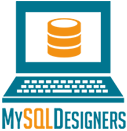Speed Up MySQL Queries: 12 Essential Tips
As the backbone of countless web applications, MySQL plays a crucial role in delivering optimal performance. However, inefficient queries can significantly impact the overall speed and responsiveness of your database.
To ensure smooth and swift operations, implementing the right strategies is imperative. This article provides 12 essential tips to speed up MySQL queries, offering valuable insights into optimising indexes, query execution, and data organisation.
Mastering these techniques can elevate your database performance to new heights.
Key Takeaways
- Analyse frequently executed queries and index columns involved in WHERE clause or join conditions to expedite data retrieval.
- Regularly review and optimise indexes based on changes in query patterns and database usage.
- Utilise indexing on columns frequently used in sorting or filtering to improve query performance.
- Normalise the database schema to minimise redundancy, improve data integrity, and enhance overall efficiency of database operations.
Use Indexes Wisely

To optimise query performance in MySQL, it is crucial to utilise indexes judiciously. Indexing strategies play a pivotal role in enhancing database performance. When used effectively, indexes can significantly speed up query processing.
One of the key query optimisation techniques is to analyse the frequently executed queries and identify the columns involved in the WHERE clause or join conditions. These columns should be considered for indexing to expedite data retrieval.
It is essential to understand the different types of indexes such as B-tree, hash, and full-text indexes, and their suitability for various data scenarios. Careful consideration should be given to the cardinality of the indexed columns to ensure that the indexes are selective enough to optimise query performance effectively. Moreover, avoiding over-indexing is crucial as it can lead to unnecessary overhead during data modifications.
Furthermore, periodic review and maintenance of indexes are essential to ensure that they are in synch with the evolving query patterns and data characteristics. By employing these indexing strategies and query optimisation techniques, MySQL databases can deliver improved query performance and overall responsiveness.
Optimise Queries

When it comes to optimising queries in MySQL, there are several key points to consider.
These include best practises for indexing, techniques for query caching, and the optimisation of database schema.
Indexing Best Practises
Optimising queries through indexing best practises is crucial for improving the performance of MySQL databases. By implementing effective indexing strategies, you can significantly enhance the speed and efficiency of query execution.
Here are some essential best practises for optimising MySQL queries through indexing:
-
Understand Query Patterns: Analyse the most frequently executed queries to identify the columns that should be indexed.
-
Use Compositae Indexes: Combine multiple columns into a single index to support queries that involve multiple columns.
-
Avoid Over-Indexing: Unnecessarily indexing columns can degrade performance and increase storage requirements.
-
Regular Maintenance: Periodically review and optimise indexes based on changes in query patterns and database usage to ensure continued performance improvements.
Query Caching Techniques
One effective way to optimise queries in MySQL is through the use of query caching techniques. Query caching can significantly improve the performance of frequently executed queries. By implementing caching strategies, MySQL can store the results of frequently executed queries in memory. This allows subsequent executions of the same query to be retrieved from the cache rather than re-executing the query against the database.
This caching mechanism can greatly reduce the response time for these queries and improve overall system performance. However, it’s important to carefully consider the caching strategy to avoid potential issues such as stale data.
Query caching is a critical aspect of performance tuning in MySQL and can be a valuable tool in optimising the execution of frequently accessed queries.
Optimising Database Schema
To further optimise queries in MySQL, it is essential to carefully design and refine the database schema to ensure efficient query execution and data retrieval. This can be achieved through effective data modelling and performance tuning.
Here are key strategies for optimising the database schema:
- Normalise the schema to minimise redundancy and improve data integrity.
- Use appropriate data types and sizes to efficiently store and retrieve data.
- Index columns frequently used in search conditions to speed up query processing.
- Consider denormalization for specific queries that require improved read performance.
Avoid SELECT

When optimising MySQL queries for speed, it is essential to minimise the use of unnecessary SELECT statements. Avoiding suboptimal queries can significantly improve query efficiency. One way to achieve this is by carefully designing queries to retrieve only the necessary data. Unnecessarily retrieving large amounts of data can lead to increased query execution times and higher resource consumption.
To avoid unnecessary SELECT statements, it’s important to analyse the requirements of the application and the specific data needed for each query. This involves understanding the data model and designing queries that target only the required fields. Additionally, utilising indexing and optimising the database schema can further aid in reducing the need for excessive SELECT statements.
By minimising unnecessary SELECT statements, you can streamline the query execution process and improve overall database performance. This approach not only speeds up individual queries but also contributes to the efficient operation of the entire database system.
Transitioning into the subsequent section about ‘limit the result set’, it’s important to consider techniques for efficiently retrieving and handling the required data.
Limit the Result Set

Efficiently limiting the result set is crucial for optimising MySQL queries and ensuring the retrieval of only the necessary data, thus continuing the focus on minimising unnecessary SELECT statements. To achieve this, consider the following tips:
-
Use Pagination: Implement pagination to limit the number of records returned in each query, which can significantly improve the performance of your application, especially when dealing with a large dataset.
-
Utilise LIMIT and OFFSET: Employ the LIMIT clause in your queries to restrict the number of rows returned, and use OFFSET to specify where to start returning rows. This is particularly useful for improving pagination and enhancing query efficiency.
-
Optimise Sorting: Carefully analyse the sorting requirements of your application and optimise the queries accordingly. Efficient sorting can have a substantial impact on query performance, especially when dealing with large result sets.
-
Leverage Indexing: Utilise indexing on columns frequently used for sorting or filtering to expedite query execution and limit the result set more effectively.
Normalise Your Data

When it comes to optimising MySQL queries, normalising your data is crucial for maintaining an efficient table structure, minimising data redundancy, and ultimately improving query performance.
By organising your data into separate tables and establishing relationships between them, you can eliminate duplicate information and reduce the potential for inconsistent data.
This approach not only streamlines data management but also enhances the overall efficiency of your database operations.
Efficient Table Structure
To optimise MySQL query performance, it is essential to normalise your data by designing an efficient table structure. This can be achieved through the following strategies:
-
Indexing strategies: Utilise indexes on frequently queried columns to speed up data retrieval.
-
Table optimisation techniques: Regularly analyse and optimise table structures, including proper data types and column lengths, to reduce storage overhead and enhance query performance.
-
Normalisation: Organise data into separate related tables to minimise redundancy and facilitate efficient data retrieval.
-
Denormalization (when appropriate): Consider denormalization for specific use cases to reduce joins and enhance query performance.
Minimise Data Redundancy
Minimising data redundancy through normalisation is crucial for optimising MySQL query performance and ensuring efficient data retrieval. By organising related data into separate tables and utilising indexing strategies, table optimisation techniques, and, where appropriate, denormalization, you can streamline the database structure to enhance overall efficiency.
Normalisation reduces data redundancy, leading to improved data integrity and consistency. It also minimises the storage space required and facilitates easier data maintenance. Redundancy elimination ensures that updates and modifications only need to be made in one place, reducing the risk of inconsistencies. Additionally, it simplifies the querying process, as there is no need to sift through redundant data.
Optimise Query Performance
Utilise normalisation techniques to optimise the performance of MySQL queries. By following query optimisation techniques and performance tuning strategies, you can significantly enhance the efficiency of your database operations. Here are key steps to normalise your data and boost query performance:
-
Identify Functional Dependencies: Analyse the relationships between attributes to ensure data is organised logically.
-
Eliminate Data Redundancy: Store data in separate tables to minimise duplicate information and reduce storage requirements.
-
Establish Relationships: Utilise foreign keys to establish connexions between related tables and maintain data integrity.
-
Use Indexing: Implement indexing on frequently queried columns to expedite data retrieval and improve overall query performance.
Utilise Stored Procedures

One way to optimise MySQL queries is by implementing stored procedures to efficiently execute repetitive tasks within the database. Performance tuning through stored procedure optimisation can significantly enhance the overall efficiency of database operations. Stored procedures offer several performance benefits such as reduced network traffic, improved code modularity, and enhanced security.
By utilising stored procedures, complex queries can be processed on the server side, reducing the amount of data transferred between the client and the server. This minimises network latency and improves the overall response time for the application.
Additionally, stored procedures help in code reusability by encapsulating frequently used SQL statements, thereby promoting modular coding practises. This not only simplifies development but also enhances maintainability.
Furthermore, stored procedures can enhance security by restricting direct access to tables and only allowing interaction through the procedures themselves. This ensures that data manipulation and retrieval occur in a controlled manner, minimising the risk of unauthorised access and potential security vulnerabilities.
Therefore, leveraging stored procedures for performance tuning and optimisation can significantly contribute to the overall efficiency and security of MySQL queries.
Monitor Query Performance

To ensure optimal MySQL query performance, it is essential to monitor the execution and resource usage of queries. By implementing query profiling techniques, developers can gain valuable insights into the behaviour of their queries and identify areas for improvement.
Additionally, performance tuning strategies can be employed to optimise query execution and reduce resource consumption.
Here are four key aspects to consider when monitoring query performance:
-
Query Profiling: Use tools like MySQL Query Profiler to analyse query execution times, identify slow queries, and understand resource consumption.
-
Indexing: Evaluate the usage of indexes and consider adding or modifying them to improve query performance.
-
Resource Utilisation: Monitor CPU, memory, and disk usage to identify any bottlenecks that may be impacting query performance.
-
Query Execution Plans: Analyse query execution plans to understand how queries are processed and identify potential areas for optimisation.
Use EXPLAIN to Analyse Queries

Analysing MySQL queries by using the EXPLAIN statement is a crucial step in query analysis and performance tuning. The EXPLAIN statement provides insight into how MySQL executes a query, allowing for the identification of potential bottlenecks and areas for optimisation. By using EXPLAIN, you can understand the query execution plan, including the order in which tables are accessed, the types of joins being used, and the indexes being utilised. This information is invaluable for fine-tuning queries to improve their performance.
The output of the EXPLAIN statement provides details such as the number of rows in each table that MySQL must examine, the indexes used, and the optimisation strategies employed. By carefully analysing this information, you can identify opportunities to enhance query performance through index optimisation, query restructuring, or other performance-enhancing techniques. This can lead to significant improvements in query execution time and overall system performance.
Understanding how to interpret and act upon the insights provided by EXPLAIN is a fundamental skill for database administrators and developers seeking to optimise MySQL queries. Moving forward, it is important to also consider the impact of proper data types on query performance.
Opt for Proper Data Types

When working with MySQL queries, optimising the data types used for columns can have a significant impact on performance.
Choosing efficient data types and properly optimising column types can help reduce storage requirements and improve query execution times.
Choose Efficient Data Types
Consider selecting efficient data types for your MySQL queries to optimise performance and minimise storage requirements. The data type selection plays a crucial role in the efficiency of MySQL queries and has a direct performance impact.
To ensure optimal performance and storage utilisation, follow these essential tips:
- Use the smallest data type that can accommodate your data to minimise storage requirements.
- Avoid using excessively large data types, such as using INT when TINYINT will suffice, to reduce storage space and improve query performance.
- Utilise numeric data types for numeric data and string data types for string data to ensure efficient storage and retrieval.
- Consider the range of values a data type can store and choose the most appropriate type to optimise storage and query performance.
By optimising data type selection, you can significantly enhance the efficiency of your MySQL queries and minimise storage overhead, leading to improved overall performance.
Moving forward, let’s delve into the next crucial aspect, which is to ‘Optimise Column Types’.
Optimise Column Types
One must carefully evaluate and select appropriate data types for columns in MySQL queries to optimise performance and storage efficiency. Choosing the correct data types not only ensures data validation but also prevents index fragmentation, which can significantly impact query performance.
For instance, using smaller data types such as INT instead of BIGINT for columns that store relatively small numbers can reduce the storage space and enhance query speed. Similarly, choosing the right string data types like VARCHAR instead of using CHAR for variable-length strings can also lead to better storage efficiency.
By optimising column types, one can streamline database performance and storage utilisation, laying the groundwork for more efficient query processing.
Transitioning into the subsequent section, let’s now delve into the critical considerations to limit joins and subqueries for further query optimisation.
Limit Joins and Subqueries

The efficient optimisation of MySQL queries involves limiting the use of joins and subqueries where possible. By minimising the reliance on these operations, the overall query performance can be significantly improved.
Here are some key strategies to limit joins and subqueries for better MySQL query optimisation:
-
Use EXISTS Instead of IN: When possible, replace subqueries with the EXISTS operator as it can often provide better performance due to the way it handles the subquery.
-
Utilise JOINs Where Appropriate: Instead of using subqueries, consider using JOIN operations as they can often be more efficient, especially when dealing with large datasets.
-
Avoid Nested Subqueries: Minimise the nesting of subqueries as it can lead to poor performance. Instead, try to rewrite the query using JOINs or other techniques to achieve the same result.
-
Optimise Subquery Performance: If subqueries are necessary, ensure they are optimised by using appropriate indexing and writing efficient queries to reduce the impact on overall performance.
Utilise Query Cache

To further enhance MySQL query optimisation, developers can utilise query caching as a means of improving overall performance and response times. Cache management plays a crucial role in optimising MySQL queries.
By storing the results of frequent or complex queries in memory, the database can quickly retrieve the cached results when the same query is issued, thereby reducing the need to re-execute the query and improving response times. This can significantly enhance performance tuning efforts and alleviate the load on the database server.
However, it’s important to note that query caching is most effective for static data or data that doesn’t change frequently. Dynamic data or frequently updated tables may not benefit as much from query caching, and in some cases, it can even degrade performance.
Therefore, it’s essential for developers to carefully assess their database and application needs to determine the most effective use of query caching. Additionally, proper cache management, such as periodically clearing or refreshing the cache to ensure data consistency, is vital for maintaining optimal performance.
Regularly Update Statistics

Updating statistics regularly is crucial for maintaining the performance and accuracy of MySQL queries. Transitioning from query caching to the topic of regularly updating statistics is important. By regularly updating statistics, you ensure that the query optimiser has access to the most current and accurate information about the distribution of data in the tables. This helps in making better decisions about query execution plans.
When considering the update frequency for statistics, it’s important to strike a balance between the overhead of updating statistics and the benefits gained from improved query execution. As a general guideline, consider updating statistics when a significant portion of the data has changed. This includes when a large bulk of new records has been added or existing records have been modified or deleted.
To effectively update statistics, consider leveraging automated processes or scheduled jobs. This ensures that statistics are kept up to date without manual intervention. This can help maintain the accuracy of statistics while minimising the impact on regular database operations.
Regularly monitoring the query execution plans and performance metrics can provide valuable insights into the impact of updated statistics on query performance. This helps to fine-tune the update frequency for optimal results.
Conclusion
In conclusion, employing these essential tips can significantly speed up MySQL queries.
By using indexes wisely, optimising queries, and normalising data, users can limit the result set and utilise query cache for faster performance.
Additionally, avoiding excessive joins and subqueries, updating statistics regularly, and opting for proper data types can also optimise MySQL queries.
These tips collectively contribute to a more efficient and expedited database experience.
Contact us to discuss our services now!