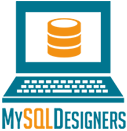The Art of MySQL Query Optimisation: Explain, Analyse, Improve
You’re about to master the art of MySQL query optimisation, where understanding query execution plans, identifying performance bottlenecks, and applying indexing strategies can substantially improve database performance. To optimise queries, you’ll need to analyse query plans using EXPLAIN, identify slow queries, and analyse execution time and resource utilisation metrics. By indexing strategically, optimising database schema design, and rewriting complex queries, you’ll reduce query execution time and accelerate data access. Now, get ready to uncover the secrets of query tuning and take your MySQL skills to the next level, where faster query performance awaits.
Key Takeaways
• Understanding query execution plans is crucial for optimising queries, as it determines table access order, index usage, and data joining and filtering.• Analysing the execution plan identifies areas for performance improvement, allowing for bottleneck identification and optimisation opportunities.• An effective indexing strategy reduces query execution time, making applications more responsive and efficient, and requires understanding data distribution and choosing the right index type.• Query rewriting and tuning simplify complex queries, leverage index optimisation, and avoid correlated subqueries to reduce query execution time and improve performance.• Regular query review and tuning checklists facilitate thorough query analysis and optimisation, leading to improved query performance and reduced latency.
Understanding Query Execution Plans

When you execute a query, the MySQL optimiser generates an execution plan, a roadmap that outlines the steps necessary to retrieve your requested data.
This plan is pivotal in determining the query’s performance, as it defines the order in which tables are accessed, which indexes are used, and how data is joined and filtered.
Understanding the execution plan is imperative in optimising your queries.
You can use the EXPLAIN statement to visualise the query plan, which provides insights into the optimiser’s decision-making process.
Query visualisation tools can help you analyse the plan, identifying potential bottlenecks and areas for improvement.
By examining the plan, you can identify inefficient operations, such as full table scans or inefficient joins, and refine your query accordingly.
MySQL also uses plan caching to improve performance.
When you execute a query, the optimiser stores the execution plan in the cache, so it can be reused if the same query is executed again.
This reduces the overhead of generating a new plan, resulting in faster query execution.
However, plan caching can also lead to subpar plans if the underlying data or schema changes.
Regularly reviewing and refreshing the cache is necessary to maintain peak performance.
Identifying Performance Bottlenecks

By analysing the execution plan, you’ve likely identified areas where your query’s performance can be improved, and now it’s time to pinpoint the specific bottlenecks that are hindering peak performance.
To do this, you’ll need to examine the query’s resource utilisation and identify slow queries that are causing performance issues. Start by reviewing the query’s execution time and resource utilisation metrics, such as CPU usage, memory allocation, and disk I/O. This will give you an idea of where the query is spending most of its time and resources.
Look for areas where the query is experiencing high latency or resource contention, as these are likely indicators of performance bottlenecks.
Identify slow queries by analysing the query’s execution time and comparing it to a baseline or industry benchmarks. Slow queries can be identified by their high execution time, high resource utilisation, or high number of rows scanned.
You can use tools like the MySQL Slow Query Log to identify slow queries and optimise them accordingly.
Once you’ve identified the performance bottlenecks, you can start optimising the query to improve its performance. This may involve optimising the query’s execution plan, indexing, or rewriting the query to reduce resource utilisation.
Using EXPLAIN to Optimise Queries

When you use EXPLAIN, you’re basically asking MySQL to breakdown the query execution plan, which helps you identify performance bottlenecks.
You’ll get insight into how MySQL is executing your query, including which indexes it’s using, or not using, and where it’s spending most of its time.
Analysing Query Execution
You can gain insight into how MySQL executes your queries by using the EXPLAIN statement, which provides a detailed analysis of the query execution plan. This allows you to identify inefficient query patterns and optimise them for better performance.
When you prefix your query with EXPLAIN, MySQL returns a description of how it would execute the query, without actually executing it. This information includes the type of query, the tables involved, the indexes used, and the estimated number of rows to be examined.
You can analyse several key aspects of query execution using EXPLAIN:
Query Patterns: Identify the type of query (e.g., SELECT, INSERT, UPDATE, DELETE) and the query optimisation methods used (e.g., index scan, table scan).
Execution Timeline: Understand the order in which tables are accessed and the operations performed on each table.
Index Utilisation: Determine which indexes are used, and whether they’re efficient or require optimisation.
Identifying Performance Bottlenecks
With a clear understanding of how MySQL executes your queries, you can now use the EXPLAIN statement to identify performance bottlenecks and optimise your queries for improved performance.
By prefixing your query with EXPLAIN, you can gain insight into how MySQL plans to execute your query, including the indexes it will use, the join order, and the estimated number of rows to be scanned.
This information is essential in identifying slow queries that consume excessive resources, causing performance degradation.
Slow queries can be particularly problematic, as they can lead to increased latency, decreased throughput, and even crashes.
By analysing the EXPLAIN output, you can pinpoint resource-intensive operations, such as full table scans, and optimise your queries to minimise their impact.
Optimising Index Usage
To optimise index usage, examine the EXPLAIN output for specific columns, such as key and key_len, to determine which indexes are being utilised and how they’re being applied. This helps you understand how the query optimiser is leveraging your indexes to retrieve data.
When analysing index usage, keep an eye out for index fragmentation, data distribution, and unused indexes.
Index fragmentation occurs when indexes become fragmented, resulting in performance degradation, increased query times, and slower data retrieval.
Understanding how your data is distributed across indexes helps you create more effective indexing strategies.
Identify indexes that aren’t being utilised and remove them to prevent unnecessary overhead.
Analysing Query Metrics and Stats

MySQL’s built-in tools and external utilities provide a wealth of query metrics and statistics that, when analysed, help identify performance bottlenecks and optimisation opportunities.
As you venture into the world of query optimisation, you’ll soon realise that understanding query patterns is vital. By analysing query metrics and stats, you’ll uncover hidden patterns and trends that can make or break your application’s performance.
You’ll want to focus on metric visualisation to get a clear picture of your query performance. Tools like MySQL’s built-in SHOW STATUS and SHOW VARIABLES commands, as well as external utilities like mysqldumpslow and pt-query-digest, provide valuable insights into query execution times, lock wait times, and other critical metrics.
By visualising these metrics, you’ll be able to identify slow queries, optimise resource utilisation, and pinpoint areas where indexing can improve performance.
When analysing query metrics, look for patterns that indicate inefficiencies. Are there queries with high execution times or frequent executions? Are there queries with high lock wait times or rows examined?
Indexing Strategies for Faster Data
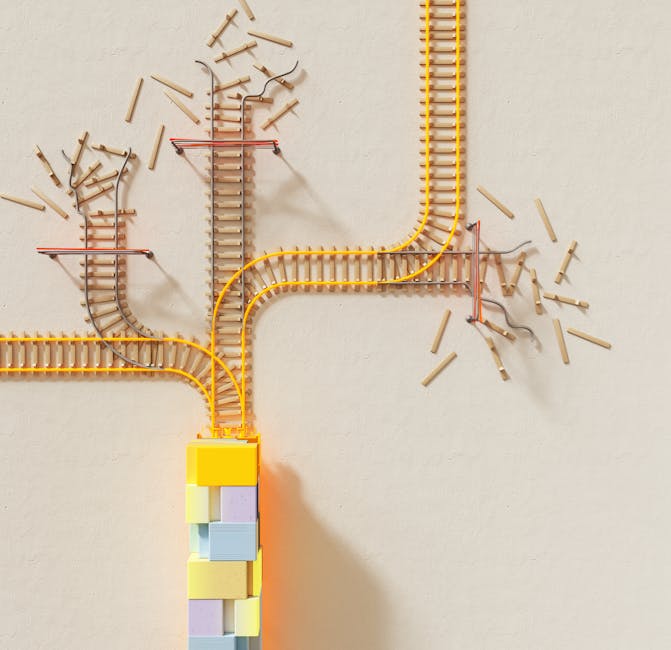
By analysing your query metrics, you’ve likely identified areas where indexing can substantially improve performance, and now it’s time to develop an indexing strategy that accelerates your data access.
An effective indexing strategy can drastically reduce query execution time, making your application more responsive and efficient.
When designing an indexing strategy, understanding how your data is distributed across different columns and tables enables you to create targeted indexes that optimise query performance.
For instance, if you have a column with a skewed data distribution, you may want to create a composite index that combines multiple columns to improve query efficiency.
Additionally, you should be mindful of index fragmentation, which can occur when indexes become fragmented over time due to insert, update, and delete operations.
This can lead to decreased query performance and increased storage requirements.
To mitigate index fragmentation, regularly rebuild or reorganise your indexes to maintain peak query performance.
Some key factors for your indexing strategy include:
-
Choose the right index type: Decide between B-Tree, Hash, or Full-Text indexes based on your query patterns and data distribution.
-
Optimise index column selection: Select columns that are frequently used in WHERE, JOIN, and ORDER BY clauses to maximise index efficiency.
-
Monitor index fragmentation: Regularly cheque for index fragmentation and take corrective action to maintain high-performance query execution.
Optimising Database Schema Design

A well-designed database schema is essential to achieving peak query performance, as it directly affects how efficiently your database can store and retrieve data. A poorly designed schema can lead to slow query performance, data inconsistencies, and even data loss.
To optimise your database schema, you should focus on data normalisation.
Data normalisation is the process of organising your data to minimise data redundancy and dependency. By normalising your data, you can reduce data duplication, improve data integrity, and enhance scalability.
There are three normal forms: First Normal Form (1NF), Second Normal Form (2NF), and Third Normal Form (3NF). Each normal form has its own set of rules to guaranty that your data is organised in a logical and consistent manner.
However, in some cases, you may need to denormalise your schema to improve query performance. Schema denormalization involves intentionally duplicating data to reduce the number of joins required in a query.
This can substantially improve query performance, especially in large databases. Nevertheless, you should be cautious when denormalizing your schema, as it can lead to data inconsistencies and increased storage requirements.
Query Rewriting for Better Performance

When rewriting queries for better performance, you’ll want to focus on simplifying complex queries that slow down your database.
You’ll also need to leverage index optimisation to reduce the time it takes to retrieve data.
Simplify Complex Queries
Simplifying complex queries through query rewriting is a crucial optimisation technique that can substantially improve your MySQL database’s performance.
By breaking down complex queries into smaller, more manageable pieces, you can reduce the load on your database and improve response times.
This process, known as query modularisation, involves identifying and isolating individual components of a complex query, making it easier to analyse and optimise each part.
Some key strategies for simplifying complex queries include:
-
Query refactoring: rewriting queries to use more efficient algorithms and data structures
-
Subquery optimisation: breaking down complex subqueries into smaller, more efficient pieces
-
Denormalization: reducing the number of joins and subqueries by storing redundant data
Leverage Index Optimisation
By rewriting complex queries to take advantage of optimised indexes, you can substantially reduce the time it takes for your MySQL database to execute queries and retrieve data.
This is especially vital when dealing with large datasets, where even slight improvements in query performance can have a significant impact on overall system efficiency.
When rewriting queries, vital analysis of the data distribution is necessary.
Analyse the data distribution to identify the most frequently accessed columns and create indexes accordingly.
This helps reduce index fragmentation, which can lead to slower query performance over time.
Avoid Correlated Subqueries
Correlated subqueries, notorious performance bottlenecks, can be rewritten to substantially boost your query execution speed. These subqueries, which reference columns from the outer query, can lead to slow query execution times.
However, by applying query refactoring techniques, you can transform correlated subqueries into more efficient alternatives.
Derived tables: Replace correlated subqueries with derived tables, which allow you to perform aggregation and filtering before joining with the outer query.
Common table expressions (CTEs): Utilise CTEs to break down complex queries into smaller, more manageable pieces, reducing the need for correlated subqueries.
Join-based approaches: Convert subqueries into join operations, enabling the optimiser to select the most efficient execution plan.
Best Practises for Query Tuning

You can substantially improve query performance by applying a set of well-defined best practises to your query tuning process. By following these guidelines, you’ll be able to identify and address performance bottlenecks, leading to faster and more efficient queries.
Query Tuning Best Practises
| Best Practise | Description |
|---|---|
| Query Refactoring | Break down complex queries into smaller, more manageable components to improve readability and maintainability. |
| Tuning Checklists | Create a checklist of common performance issues to facilitate thorough query analysis and optimisation. |
| Index Optimisation | Properly create and maintain indexes to reduce query execution time. |
| Regular Query Review | Regularly review and analyse query performance to identify areas for improvement. |
When it comes to query tuning, taking a structured approach is crucial. By following these best practises, you’ll be able to methodically identify and address performance issues, leading to improved query performance and reduced latency. Remember to regularly review and refactor your queries to achieve peak performance. By doing so, you’ll be able to tap the full potential of your MySQL database.
Conclusion
As you master the art of MySQL query optimisation, remember that the devil is in the details.
By dissecting execution plans, identifying bottlenecks, and rewriting queries, you’ve taken the first steps towards a faster, leaner database.
Now, it’s time to put these skills to the test – and watch your query performance soar like a phoenix from the ashes of slow load times and frustrated users.
Contact us to discuss our services now!