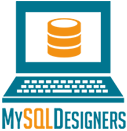Monitoring and Profiling Tools to Identify MySQL Performance Bottlenecks
To identify MySQL performance bottlenecks, you’ll need to monitor and analyse key performance metrics, such as queries per second, latency, and throughput. CPU usage, memory allocation trends, and disk I/O activity should also be tracked to identify potential bottlenecks. Query profiling tools can help you analyse slow queries, while database server resource monitoring can reveal system load averages and process priorities. Advanced analytics tools can uncover hidden patterns and correlations in your performance data. By combining these approaches, you’ll gain a deeper understanding of your database’s performance – and that’s just the starting point for optimising your MySQL database.
Key Takeaways
• Use MySQL’s built-in tools, such as the Slow Query Log and EXPLAIN, to identify and analyse slow queries and optimise performance.• Leverage external tools like Percona Toolkit and MySQL Query Analyser to visualise and analyse query patterns and identify bottlenecks.• Implement data visualisation tools to make sense of performance metrics and identify trends, patterns, and anomalies.• Monitor system resource utilisation, such as CPU, memory, and disk I/O, to identify potential bottlenecks and optimise database configuration.• Apply query profiling techniques, such as examining query execution plans, to refine performance and pinpoint optimisation opportunities.
MySQL Performance Metrics Analysis

To optimise your database’s performance, you need to track the right metrics.This involves collecting and analysing data on key performance indicators (KPIs) such as queries per second, latency, and throughput.You should also monitor CPU usage, memory usage, and disk I/O to identify potential bottlenecks.
Data visualisation tools can help you make sense of these metrics, providing a clear and concise overview of your database’s performance.By visualising your data, you can quickly identify trends, patterns, and anomalies that may indicate performance issues.
Performance benchmarking is another essential aspect of MySQL performance metrics analysis.It involves measuring your database’s performance under different workloads and scenarios, helping you identify areas for optimisation.Benchmarking tools can simulate real-world workloads, allowing you to test your database’s performance under various conditions.
Identifying Bottlenecks With Query Profiling

As you explore query profiling, you’ll want to analyse queries to identify performance bottlenecks.
By applying query analysis techniques, you’ll uncover optimisation opportunities and pinpoint slow queries that need attention.
Next, you’ll learn how to optimise these slow queries and examine query execution plans to further refine performance.
Query Analysis Techniques
By leveraging query profiling, you can pinpoint bottlenecks in your MySQL database by analysing the execution time, CPU usage, and other key metrics associated with each query. This allows you to identify inefficient queries and optimise them for better performance.
Query analysis techniques involve examining query patterns to identify areas for improvement. This includes analysing the SQL syntax, indexing, and join operations to identify potential bottlenecks. By examining the query execution plan, you can identify inefficient queries and optimise them for better performance.
Here’s an example of a query analysis report:
| Query ID | Execution Time (ms) | CPU Usage (%) |
|---|---|---|
| Q1 | 500 | 30 |
| Q2 | 200 | 10 |
| Q3 | 1000 | 50 |
In this report, you can see that Query 3 has the highest execution time and CPU usage, indicating that it’s a potential bottleneck. By analysing the query pattern and SQL optimisation techniques, you can optimise Query 3 to improve its performance. This can involve rewriting the query, adding indexes, or optimising the database schema.
Optimising Slow Queries
Optimising slow queries is vital to improve MySQL performance. To begin, review the query pattern to identify areas for improvement. Cheque for inefficient query patterns, such as full table scans or excessive joins.
Review the following key areas to focus on:
Index fragmentation: Cheque for fragmented indexes, which can lead to slower query performance. Defragmenting indexes can substantially improve query speed.
Optimise query patterns: Review query patterns to identify opportunities for optimisation. This may involve rewriting queries to use more efficient algorithms or reducing the number of joins.
Use efficient data types: Verify that data types are optimised for the data being stored. Using inefficient data types can lead to slower query performance.
Limit result sets: Reduce the amount of data being retrieved by limiting result sets. This can dramatically improve query performance.
Avoid correlated subqueries: Correlated subqueries can lead to slower query performance. Consider rewriting queries to use joins instead.
Query Execution Plans
When profiling a query, examining the query execution plan is essential to identify bottlenecks and pinpoint areas for optimisation.
By analysing the plan, you’ll understand how MySQL executes your query, which tables and indexes are involved, and the order of operations. This helps you identify performance bottlenecks and opportunities for optimisation.
You can obtain the query execution plan using the EXPLAIN statement.
The output will show you the type of query, the tables involved, the indexes used, and the estimated number of rows to be read. By examining the plan, you can identify areas for improvement, such as missing indexes or inefficient join orders.
This information enables you to apply optimisation techniques like index optimisation and query rewriting to improve query performance.
For example, if the plan shows that a particular table isn’t using an index, you can create an index to speed up the query.
Similarly, if the plan reveals an inefficient join order, you can rewrite the query to optimise the join sequence.
Database Server Resource Monitoring

When monitoring your database server’s resources, you’ll want to keep a close eye on CPU utilisation metrics to identify potential bottlenecks.
You’ll also need to analyse memory allocation trends to verify your server’s not running low on resources.
CPU Utilisation Metrics
Monitoring CPU utilisation is essential, as excessive CPU usage can substantially impact database performance and overall system responsiveness. You need to keep a close eye on CPU usage to identify potential bottlenecks and optimise your database’s performance.
System Load: Monitor system load averages to determine the number of processes waiting for CPU time. High system loads can indicate CPU bottlenecks.
Process Priority: Analyse process priority to identify which processes are consuming the most CPU resources.
CPU Idle Time: Track CPU idle time to identify opportunities for optimisation.
CPU Wait Time: Monitor CPU wait time to identify disk I/O bottlenecks.
Context Switches: Analyse context switches to identify excessive process switching, which can indicate CPU bottlenecks.
Memory Allocation Trends
You’ll want to keep a close eye on memory allocation trends to guaranty your database server has sufficient memory to handle its workload efficiently.
This is vital because memory constraints can greatly impact performance. By monitoring memory allocation trends, you can identify potential issues before they escalate into major problems.
One key aspect to focus on is memory leaks, which occur when your database server continually allocates memory without releasing it back to the system.
This can lead to memory exhaustion, causing performance to deteriorate over time. To detect memory leaks, analyse allocation patterns to identify unusual or unexpected increases in memory usage.
You can use tools like MySQL’s built-in memory profiling capabilities or third-party tools like Valgrind to track memory allocation and identify potential leaks.
Disk I/O Activity
Disk I/O activity is a critical aspect of database server resource monitoring, as it directly impacts the performance and responsiveness of your MySQL database.
As you monitor disk I/O, you’ll want to focus on the following key areas:
Disk Fragmentation: Monitor disk fragmentation levels, as high fragmentation can lead to slower disk I/O, causing performance bottlenecks.
Storage Capacity: Keep an eye on available storage capacity, ensuring you have enough space to accommodate growing data volumes and prevent storage-related issues.
Read/Write Operations: Track the ratio of read to write operations, as an imbalance can indicate inefficient query patterns or indexing issues.
Disk Queue Length: Monitor the average disk queue length to identify potential bottlenecks in disk I/O processing.
Average Disk Response Time: Analyse the average response time for disk I/O operations to detect potential issues with disk performance.
Tools for Slow Query Analysis
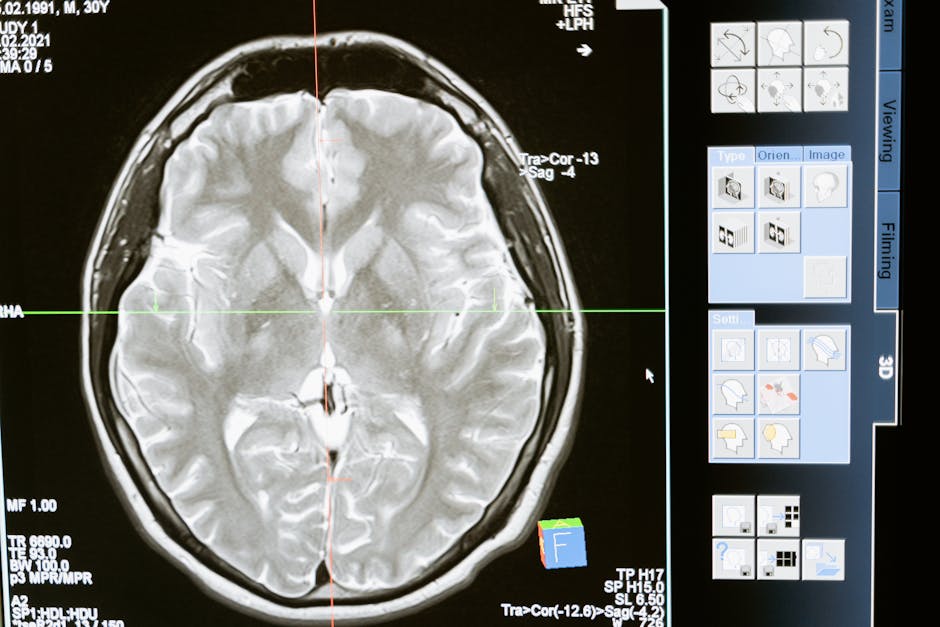
By leveraging tools specifically designed for slow query analysis, you can pinpoint inefficient queries that bottleneck your MySQL database. Identifying and optimising these queries is vital to improving overall database performance.
When it comes to slow query analysis, there are several tools at your disposal. Here are a few notable ones:
| Tool | Description |
|---|---|
| MySQL Slow Query Log | Analyse log files to identify slow queries and optimise them for better performance |
| Percona Toolkit | Identify and analyse slow queries, and provide recommendations for optimisation |
| MySQL Query Analyser | Visualise and analyse query patterns to identify bottlenecks |
By using these tools, you can identify query patterns that are causing performance issues. For instance, you may find that a particular query is running slowly due to a missing index or inefficient join. With this information, you can optimise the query to improve performance.
Log analysis is also an essential part of slow query analysis. By analysing log files, you can identify which queries are taking the longest to execute and optimise them accordingly. This can help reduce the load on your database and improve overall performance.
Optimising Database Configuration Settings

Optimising database configuration settings is essential, as even slight adjustments to parameters like buffer pool size, sort buffer size, and thread concurrency can substantially impact MySQL performance. You’ll want to carefully review your config parameters to verify they’re optimised for your specific workload.
When tuning your database configuration, keep in mind the following key considerations:
Adjusting config parameters such as innodb_buffer_pool_size and sort_buffer_size can dramatically impact performance. Be cautious, as misconfigured settings can lead to performance degradation.
Confirm your data is properly normalised to minimise data redundancy and improve query efficiency.
Adjusting thread concurrency settings can help optimise performance under high load conditions.
Review your queries to confirm they’re optimised for performance, and consider rewriting inefficient queries.
Monitor resource utilisation, such as CPU, memory, and disk usage, to identify potential bottlenecks and optimise accordingly.
Advanced Analytics for Performance Tuning

To gain a deeper understanding of your MySQL database’s performance, you’ll need to leverage advanced analytics tools that provide insights into query execution, indexing, and other critical performance metrics.These tools can help you identify bottlenecks, optimise resource allocation, and predict future performance issues.
One of the most powerful advanced analytics techniques is Machine Learning.By applying Machine Learning algorithms to your database’s performance data, you can uncover hidden patterns and correlations that would be difficult to detect manually.For example, you can use clustering algorithms to group similar queries and identify opportunities for optimisation.You can also use predictive modelling to forecast future performance trends and proactively address potential issues.
Predictive Modelling can be particularly useful for identifying seasonal trends and anomalies in your database’s workload.By analysing historical performance data, you can build models that predict future workload patterns and optimise your database configuration accordingly.This can help you avoid performance bottlenecks during peak usage periods and provide a smoother user experience.
Conclusion
By now, you’ve got the tools to identify and tackle MySQL performance bottlenecks head-on.
Did you know that a 1-second delay in page load time can result in a 7% reduction in conversions?
Optimising your database performance is vital.
With query profiling, server resource monitoring, and advanced analytics, you’re equipped to boost your MySQL performance and improve overall application speed.
Contact us to discuss our services now!